
On the System Admin Console, click Talent > Talent Data > Organizational Hierarchy.

The following screen will appear:
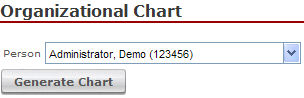
Begin typing a person's last name in the Person text box. The system will populate a list of employees as you type.
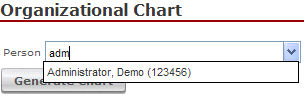
Click on a name from the list.
Click the Generate Chart button. The system will generate an org chart with the employee you selected at the top.
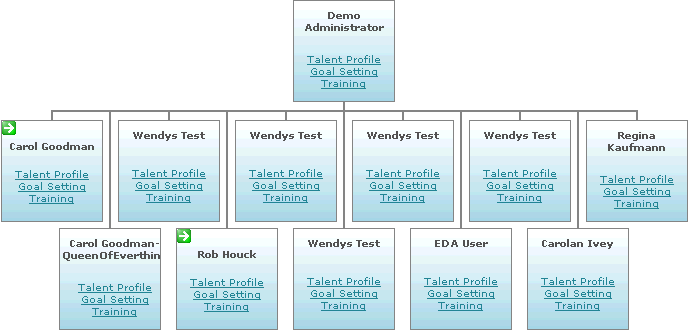
If anyone within the chart has subordinates, a green arrow icon  will appear in their box. You can click this box to view their subordinates.
will appear in their box. You can click this box to view their subordinates.
Roll your mouse over the links in each box to view summaries of the following.
Talent Profile:

Goal Setting:
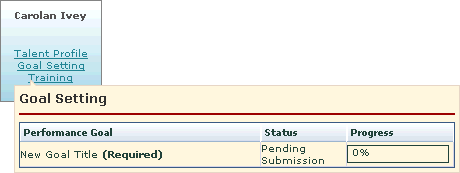
Training:
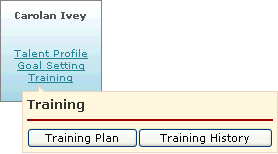
You may click on the Training Plan or Training History buttons to view a summary in a pop-up window:
