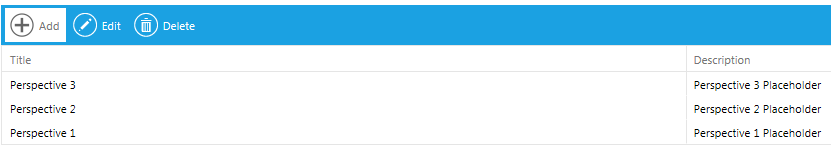
Perspectives are an optional feature that can be used to help categorize goal templates on reports.
When a new goal template is created through the Administer Goal Templates screen, the Perspective drop-down box allows the administrator to associate a specific perspective with the goal template. The Administer Perspectives screen houses all possible perspectives for your system.
To add new Perspectives to the system, from the Administrator Console, go to Talent > Administer Perspectives.
All perspectives that have previously been created will be displayed.
Click Add to add a new perspective.
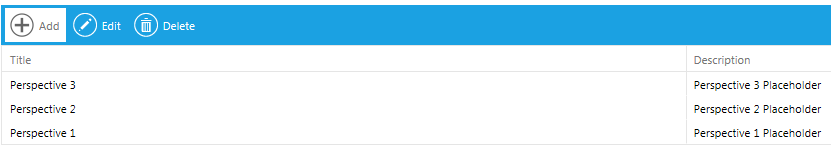
Enter a title and optional description.
In the Goal Class Type drop-down list, select if this perspective should be used for Development or Performance type goal templates.
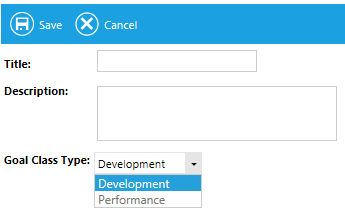
Click Save.