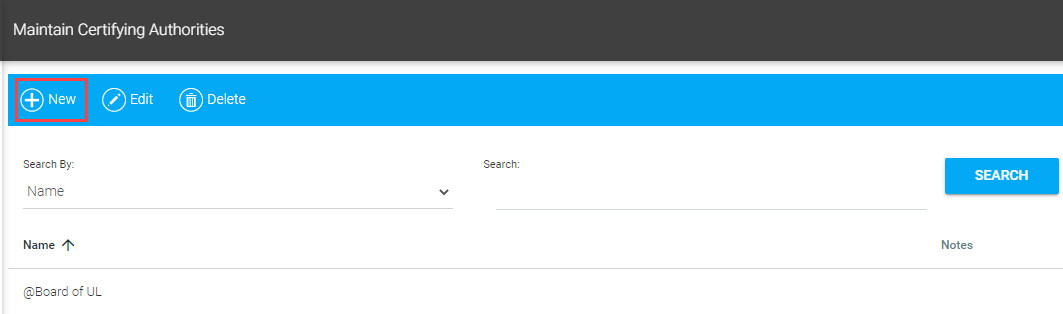
A Credential is an approval received from a Certifying Authority to certify that the individual has the permission to perform a task. For example, there are many organizations, boards, and centers that may certify specific roles for nurses, such as a nurse practitioner, clinical nurse specialist, or registered nurse. To become a Women’s Health Care Nurse Practitioner, individuals must obtain a Nurse Practitioner Certification from the National Certification Corporation (NCC). This organization provides a national certification program for nurses, physicians, and other licensed health care professionals.
To create a Certifying Authority, go to Tools > Maintain Certifying Authority, in the Navigation Bar of the Administrator's Console. A screen will open, listing existing Certifying Authorities.
Click New in the toolbar.
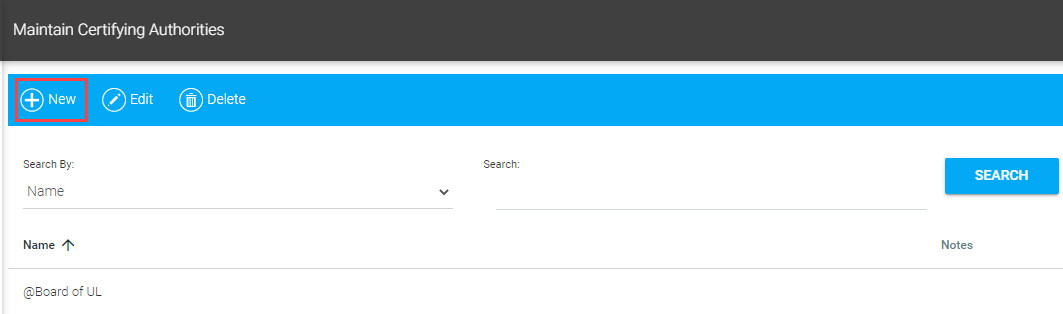
Type the name of the Certifying Authority in the Name field. Type any additional information in the Notes field.
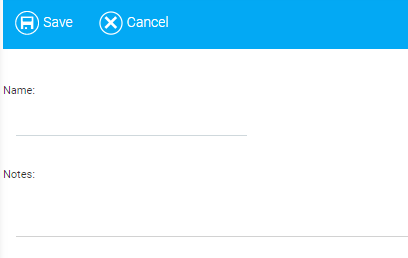
Click Save to return to the main screen or Cancel to return to the main screen without saving.
You can edit or delete an existing credential type by selecting it from the list, then clicking the Edit or Delete button in the toolbar.

If the Certifying Authority is linked to a Credential, the following message will be displayed.
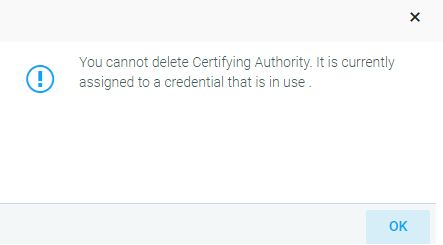
If the Certifying Authority is not yet linked to a Credential, the following message will be displayed for confirmation.
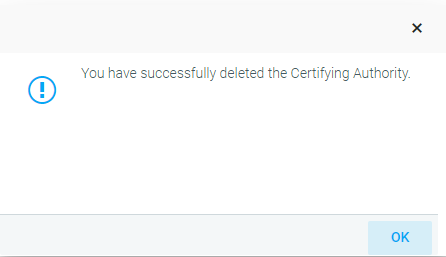
Click OK to confirm.