Creating or Modifying Report Groups
Reports may be displayed on the Report Catalog in Report Groups. Titles and the order in which Report Groups are displayed can be modified by a Company Administrator. Your organization's LMS access and permissions may differ from this standard. Please contact your organization's Company Administrator if you have questions about your access to the LMS.
On the System Admin Console, hover over Reports and click Maintain Report Groups.
The Maintain Report Groups screen will appear.
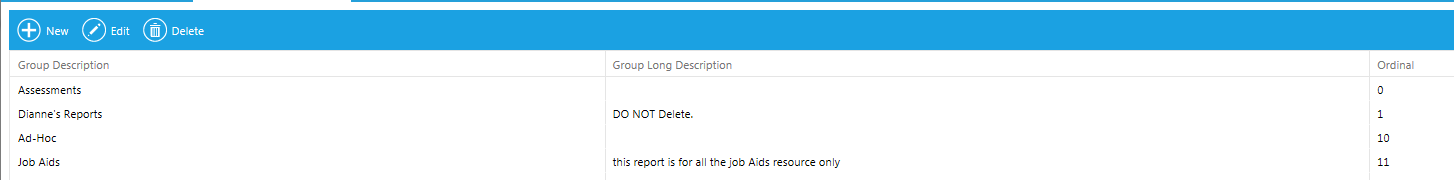
Click the New button. The following screen will appear:
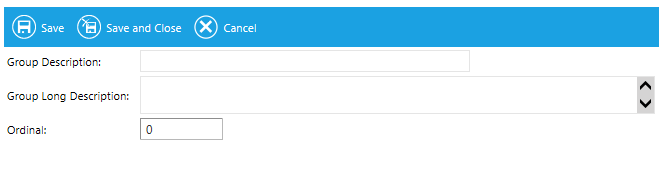
Type a Report Group name and Description.
Type an Ordinal (you can start with "0"). This will determine in what order this group will appear in the list when users pull it up in the system.
* Note that groups having the same ordinal will appear in alphabetical order.
Click Save. Your report group will now appear on the list. You can also click Cancel to discard the group without saving.
* Note that a Report Group will not appear in the system until it contains actual reports. See Building Reports for the LMS to add Ad Hoc reports to this group.
Modify a Report Group
From the Report Group screen, select the group you wish you edit, and click the Edit button and perform the updates.

Click Save when you are finished, or Cancel to discard your changes without saving.
Related
Create or Modify Report Groups
Building Ad Hoc Reports for the LMS