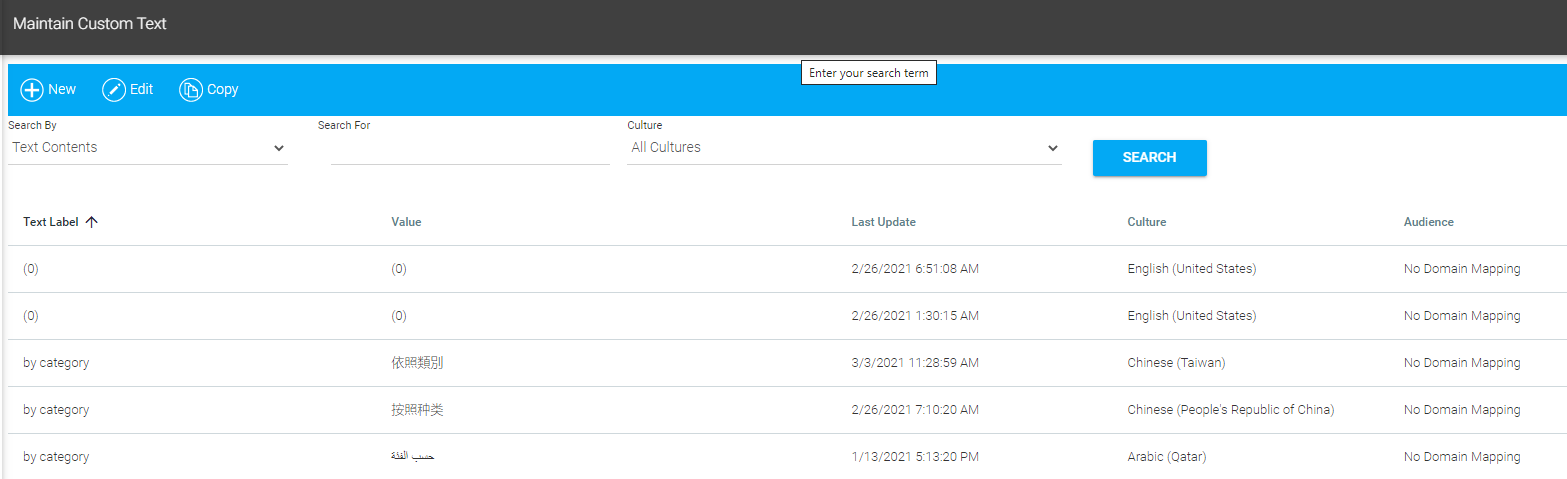
To edit customizable text, go to System > Maintain Custom Text in the Navigation Bar of the Administrator's Console. A list of editable text will open.
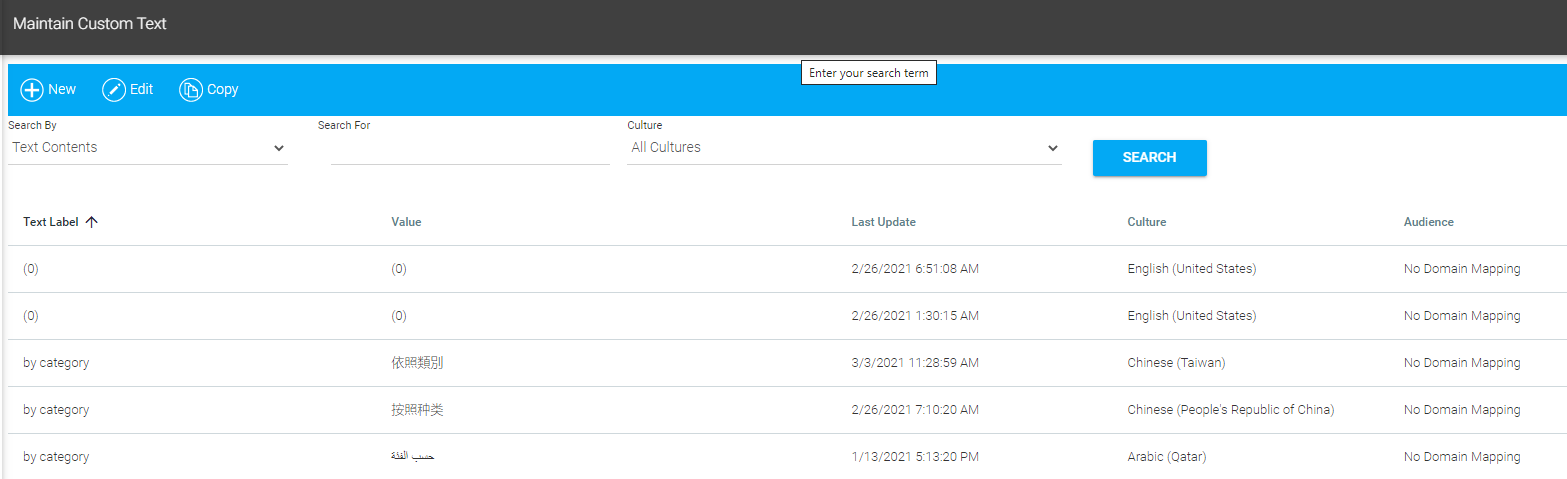
You can search this list by either the label of a text field or by the content of that field.
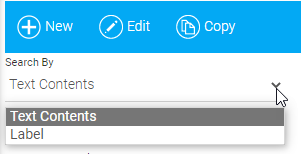
If your system is globalized, you can select a Culture from the drop-down on the initial search screen to look for on-screen text in a specific language.
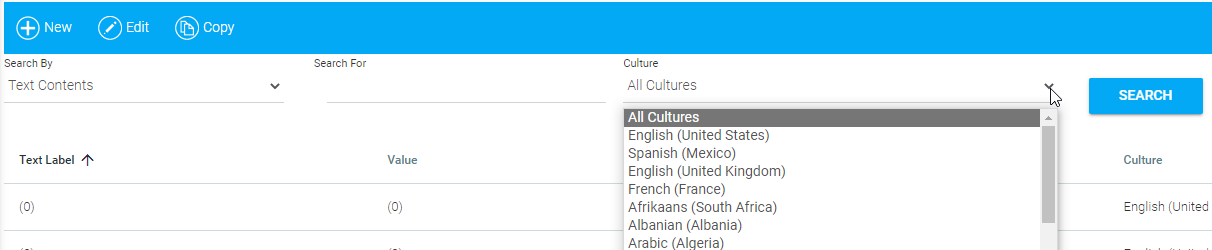
Select the text element you wish to edit and and click the Edit button in the toolbar.
The on-screen element will open in the Rich Text Editor. Make changes as needed. Select the Audience tab to manage which users or user groups will (or will not) be able to see this customized text. See The Audience Tab for more information on assigning audiences.
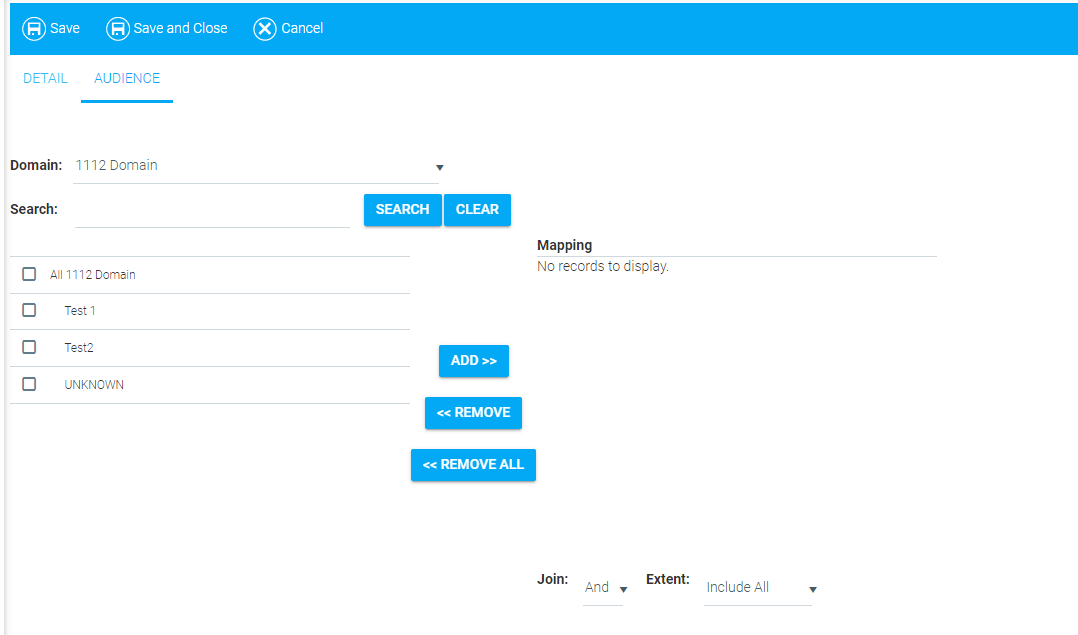
Click Save and Close.