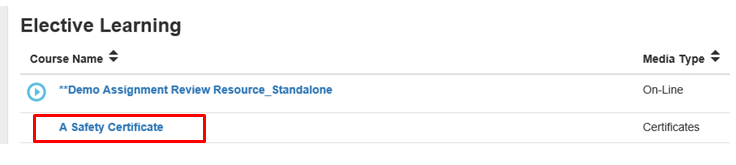
A Certificate is a type of curriculum featuring a group of resources, all of which are required for the completion of the Certificate.
A Certificate can be used any time that you want to bundle a group of resources together and require the user to complete all of the attached resources in order to receive a completion for the certificate. The audience for a Certificate does not have to be tightly defined. A Certificate can be placed in the Course Catalog for any user to access.
A Certificate can be made up of any combination of resources in the LMS. Curricula levels on the Certificate screen allow the administrator to organize the resources. One larger certificate can also be composed of one or more smaller certificates.
Only the certificate title, also known as the “enrollment object”, is visible on a user’s Development plan.
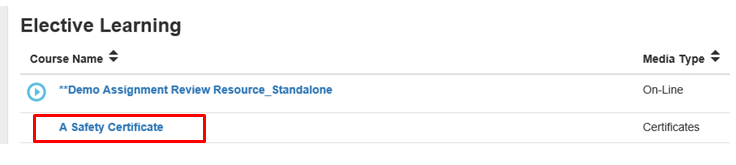
When the user clicks on the title, a new screen will open which lists all of the components of the Certificate.
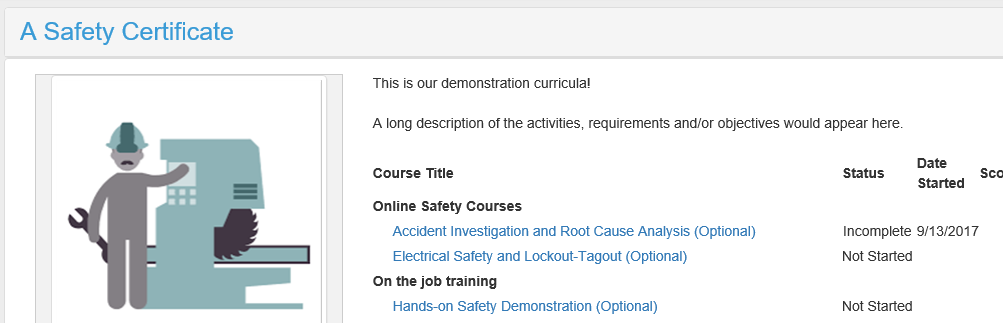
Note: In the LMS, the term “enrollment object” can be used interchangeably with “Certificate title.” Both of these terms refer to the resource that appears in the course catalog. When a user enrolls into the resource that is the enrollment object, then all of the components of the certificate are placed on their Learning Plan.
A Certificate can only be created from already existing components. Before creating the Certificate, make sure all the resources or sub-Certificates that will make up the Certificate are created.
Resources contained within the Certificate will expire according to the expiration conditions that were set at the resource level of that component. This will not affect expiration of the Certificate. If the entire Certificate needs to expire, the expiration should be set at the resource level of the enrollment object.
When the Certificate expires it will appear back on the Development Plan under the Required section. If a Certificate that is part of a larger Certificate expires, only the portion of the certificate that is set to expire will be placed back on the Development Plan.
Training Items that are created in the GXP module (ComplianceWire) can be placed in a LearnShare Certificate. However the Certificate is not validated, so only non-GXP courses that do not require validation should be placed in a certificate.
When the user launches the ComplianceWire training item, this training item will appear as an elective assignment in ComplianceWire.
If a new version of the ComplianceWire training item is created, it will not be automatically placed in the LearnShare certificate. An administrator would need to manually make this change.