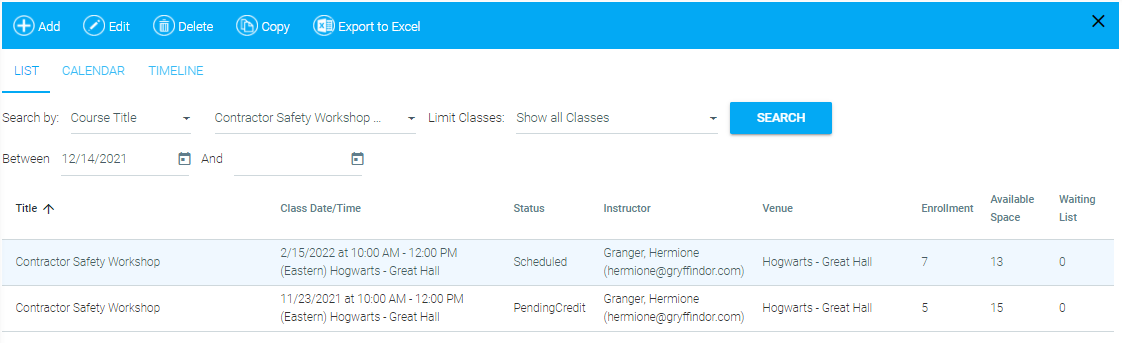
The Maintain Facilitated Sessions screen is where you can create and maintain class sessions for Instructor-Led Training (ILT). A class session occurs at a specific date, time, and location, and a class session is specific to one learning resource. To access this screen go to Resources > Maintain Facilitated Sessions in the Administrative Console menu.
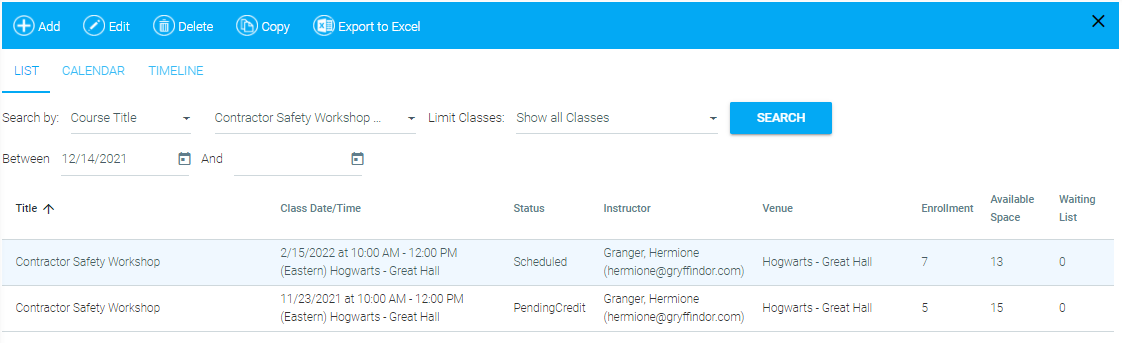
From the Maintain Facilitated Sessions screen, you can:
Before you create a class session, you need to be sure that the associated learning resource is set up correctly. The resource must be active and the Media Type must be set to Facilitated. When creating new Facilitated-type media on the Maintain Media Type screen, be sure to select the Has Instances option on the Details tab.
All desired defaults (notifications, class times, etc.) must be set up in the Resource. This information can also be added or adjusted for each session through the Maintain Facilitated Sessions screen. However, if the information is same for all sessions, it is much quicker to add it at the Resource level.
Default information will only populate to newly created class sessions; it will not update previously created sessions if changed at the Resource level.